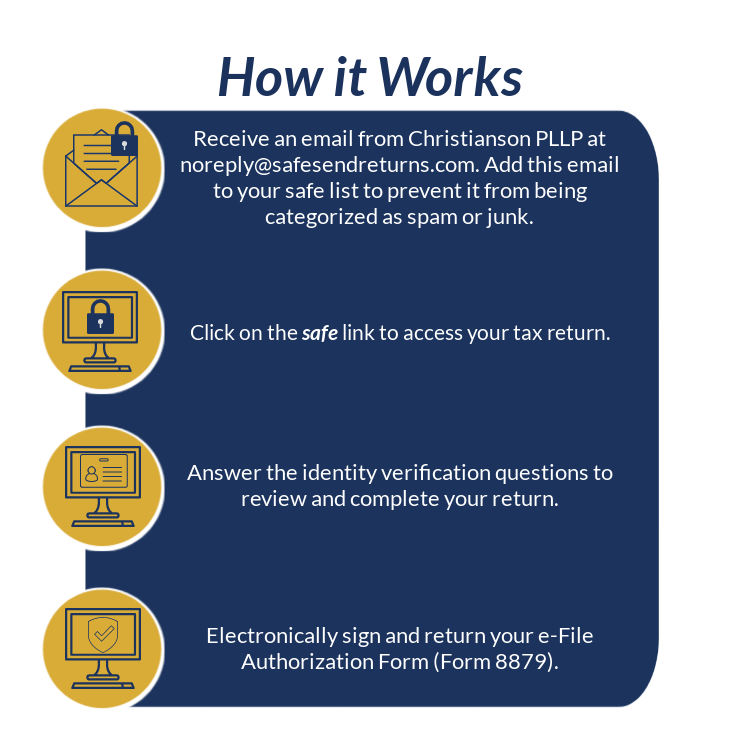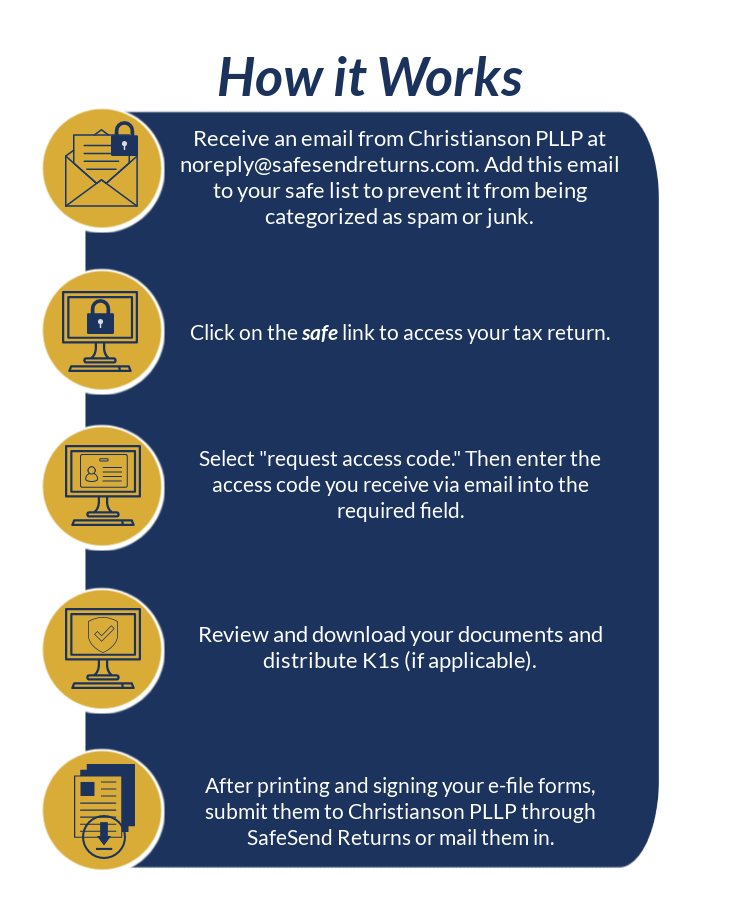To make tax time simpler for you, Christianson PLLP is introducing a new automated delivery, review and signature process for your federal and state individual, business and trust income tax returns. This program is called SafeSend Returns™.
Starting this year for 2020 tax documents, our experts will deliver tax returns electronically for those who qualify* using SafeSend Returns—an intuitive application with a step-by-step, automated filing experience. You’ll be able to review your return, sign, and submit— all from your computer or mobile device. And, did we mention it’s fast, completely secure and easy to use?
For Individual Returns
For Business and Trust Returns
Frequently Asked Questions
No problem. Find answers to frequently asked questions below — and get even more detail by watching SafeSend Returns’ in-depth video walkthrough.
What if I don’t receive an email with my access code?
Check your spam/junk email folder. You can also search your email for [email protected]. Some email clients hide items they’ve labeled spam or junk, making certain emails difficult to find. If you do not receive your code within the 10-minute time limit, please request another code.
Will this work on any internet-connected device? Does SafeSend Returns offer an app for my smartphone?
There is currently no SafeSend Returns app available, but the signature process can be completed on any computer, smartphone or tablet via a web browser.
Will I have the option to download and print my return to retain for my records?
Yes. If you’re using a smartphone or tablet, you may not be able to download and print your return, but you will be able to review and electronically sign it. Don’t worry — you can always download and print your return from your personal computer at a later date.
Can I set up reminders for my quarterly estimated payment?
If estimated payments are included in your review copy, you will automatically receive an email reminder seven days before your payment is due.
What about my source documents? What happens to them?
Christianson PLLP will return your source documents to you as electronic copies via SafeSend Returns.
Individual returns:
Will I receive a notification when my individual return is ready to sign?
Yes. Email notifications will be sent from Christianson PLLP at [email protected]. We recommend adding this email address to your safe list to prevent the email from getting filtered to spam/junk.
Is it safe to enter part of my Social Security Number?
Yes. SafeSend Returns offers a secure system to view and sign your e-file authorization form(s). Look for HTTPS:// at the beginning of the site URL and a locked padlock symbol in your browser’s URL bar to confirm you are on the secure site.
Where do the identity verification questions come from? What if I don’t remember the answers?
The questions SafeSend Returns asks are knowledge-based questions pulled from government and credit sources. You may be asked questions such as where you lived in a given year, or when you bought your car or home. In the event the questions do not apply to you, simply choose the answer that accurately reflects this. If you don’t remember the answers to the questions, or you answer incorrectly, you won’t be able to electronically sign your e-file authorization form(s). You can instead print, sign and return your e-file authorization form(s) to Christianson PLLP.
How is this different from e-filing?
SafeSend Returns allows you to electronically sign your individual e-file authorization form(s), but it won’t submit your return to the IRS. Once signed, Christianson PLLP is automatically notified, and we will then complete the filing process for you, including submission to the IRS.
My spouse and I file our individual return jointly. How can we both sign the e-file authorization form(s)?
For spouses filing jointly, there are three ways to sign via SafeSend Returns:
- If both spouses have an email address on file, both will receive an email with a link to view the return and sign the e-file authorization form(s). First, one spouse will receive the link with identity verification questions specific to him or her. He or she will sign the e-file authorization form(s) and input the spouse’s email address, which will send an email link to the second spouse. The second spouse will answer identity verification questions specific to him or her and then sign the form(s).
- If only one spouse has an email address on file, that spouse will first receive the link with identity verification questions specific to him or her. He or she will sign the e-file authorization form(s) and then enter an email address for the second spouse. The second spouse will then receive the email link with identity verification questions specific to him/her. Once the second spouse electronically signs the e-file authorization form(s), Christianson PLLP will be notified that signing is complete.
- If a couple shares an email address, the primary signer will first receive a link with identity verification questions specific to him or her. After the primary signer signs the e-file authorization form(s), he or she can then enter the shared email address again. A new link will be sent with identity verification questions specific to the second spouse.
Can I sign my dependent’s individual return electronically?
Christianson PLLP will deliver your dependent’s return using SafeSend Returns. However, some dependents may not have sufficient government and financial data available to successfully complete the electronic signature process. If there is not enough data available, your dependent will be given the option to download and sign their forms.
I’d rather print and sign my individual e-file authorization form(s). Can I do that?
While an electronic signature is certainly easier and more convenient, you can still print, sign and mail your e-file form(s) back to Christianson PLLP if you’d prefer to do so.
After signing my individual e-file authorization form(s), will I receive confirmation that it was successfully submitted?
Yes, once you sign your e-file authorization form(s), you will receive an email stating it was successful. The email will also include a link to download a copy of your tax return for your records.
Will I have to print and mail anything to the government?
In limited circumstances, you may need to print and mail information to government authorities. Common examples include tax and estimate payment vouchers and local income tax returns. If forms need to be printed and mailed, you will receive clear instructions. You will also be provided options to make tax payments electronically if you prefer not to mail payments.
For more information on SafeSend Returns and how Christianson PLLP will implement and use this service, please visit www.christiansoncpa.com/safesend or contact your tax advisor at 320-235-5937. Additional help and resources are also available through the SafeSend Returns Help Center or the SafeSend Returns’ Taxpayer Quick Reference Guide.
*Individuals who qualify for this delivery method will receive separate email communications with detailed instructions.
Click here to subscribe to our newsletter where we bring you the latest information that may impact you and/or your business.